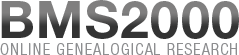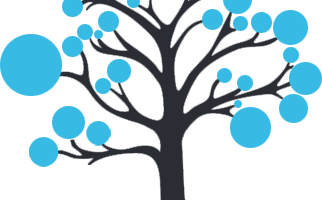The six buttons on the left side are used to control the right part of the window.
«Search» button - Allows you to activate research starting from the information you entered in the research module at the top right-hand side of the window. The "Enter " key of your keyboard has the same effect as the "Search" button.
«Reset» button - Allows you to clear all the fields and re-initialize the research to its initial state.
«Show patronymic variants when available» - If checked, when typing a surname, the website suggests other surnames associated with the requested one. Select the variant you prefer, it will be substituted to the original one.
«Baptims» button - Will fill in, at the top right of the screen, the research module for the baptism records. If some baptism records have already been retained for printing, clicking this button will also show them in a list form, under the research module, ready to be reviewed.
«Marriages» button - Will fill in, at the top right of the screen, the research module for the marriage records. If some marriage records have already been retained for printing, clicking this button will also show them in a list form, under the research module, ready to be reviewed.
«Burials» button - Will fill in, at the top right of the screen, the research module for the burial records. If some burial records have already been retained for printing, clicking this button will also show them in a list form, under the research module, ready to be reviewed.
«Parishes» button - Will fill in, at the top right of the screen, the research module for the parishes. If some parish records have already been retained for printing, clicking this button will also show them in a list form, under the research module, ready to be reviewed.
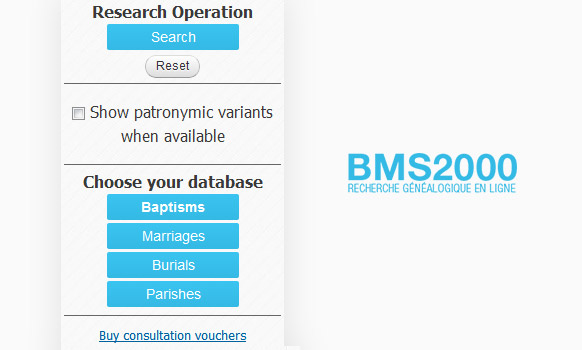
Review of retained records
When you visualize a complete record, you have the option of retaining the record for future printing or to review it again later. If you have retained some records, the number will be shown on each of the previous buttons. Clicking the button will show these records in the same format as the list of the results of research. This allows their review without being charged again for an already consulted record. To review a complete record, simply click on any information of its line. The complete record will then appear in the record window. In this window, the «Retain this record» button will now read «Remove this record» , giving you the option of removing the record before printing.