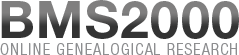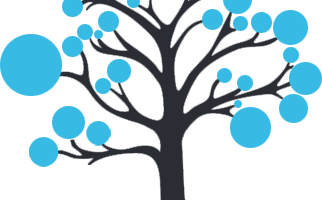The record window gives you all the information concerning the B (baptism), M (marriage), S (burial / sepulture) or Parish record contained in the BMS2000 database. On each record you will find three buttons :
- Retain this record - Adds this record to the printing buffer for future batch printing when desired, using the « Print » button, located on the left side of the consultation window.. Once in the printing buffer, the record may also be visualized again without being charged again for visualizing a complete record. In this case, this button will then read « Remove this record » to give you the option of removing the record before printing. (See Review of retained records ). Please note that records are retained for the current session only and are released when you close your Internet navigator.
- Correction - Allows you to report to BMS2000 an error in the contents of a record. The database BMS2000 is an evolutionary base that the member Societies of genealogy publish, correct and maintain up to date for the genealogists community. Close - Allows you to close the window of this record and thus continue your research.
NOTE
You can print the displayed record as you see it on the screen, by clicking the right mouse button and selecting the Print option of the pop-up menu, or using the equivalent shortcut keys «Ctrl-P» (simultenuously pressing the «Ctrl» and «P» keys).
We remind you that it is only when you consult a complete record not yet in the list of retained records that your account of consultation vouchers is debited.