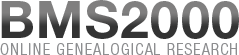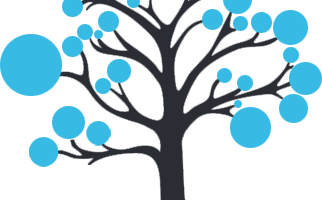Reach the research unit on parishes by clicking on the button "Parishes" in the left-hand part of the consultation window.
At the top right-hand part, you will see a research unit taking the following form :
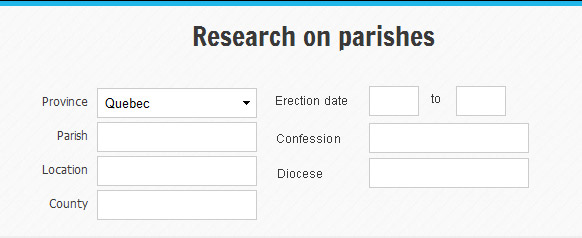
One can see that the research unit contains not less than 8 fields which you can use to carry out your research.
The field "Parish" is used to enter information leading to the record you seek. As indicated previously you can use wild characters in this field. (see research rules)
You can also seek the parishes by the name of the locality where they are located. You can seek for all the parishes of a city (For example, if you register "Quebec", the system will give you the list of the 98 parishes of Quebec city).
Here again, you can use wild characters where you are uncertain of the exact spelling or want several choices. For example: by putting the letters "St-" in the field, the system will turn over all the localities where one could find these three letters in this order : “St-“.
You can also limit your research to the period of erection of the parish by using the two boxes "Erection date". You can choose the year at which your research begins by entering the year in the first box. You can also choose the year to which your research finishes by entering it in the second box. Finally, you can carry out your research for one period of time limited between the starting year of your research in the first box and the year of the end of your research in the second.
You can also seek from combined search criteria:
- By locality;
- by county;
- by confession;
- by diocese.
Results of your research
The results of your research appear in a list located at the bottom of the research unit in a section which we will name "List of the results". This list, produced by our server from information you entered in the research module, enables you to select the records you believe could answer your needs. To ease this task, clicking a column title will sort the list according to that column. An arrow in the column title marks the selected column as well as the sort direction.
Note that the results are limited to 500 entries. If research exceeds this number, the first 500 results will be posted. Refine your search criteria to obtain a shorter list.
Please note that, for saving space, the name of the locality was truncated. But you can visualize the complete name by positioning the cursor on the name of the locality. The complete name appears in a dedicated information box.
If you wish to visualize the actual complete record, you simply have to click on any informatio on this line.
The complete record appears in a new window. It is only at this moment that your account is debited of one voucher.
Parish record
The record gives you all the information contained in the database. You will find, at the bottom right-hand side of each certificate, three buttons :
- Retain this record - Adds this record to the printing buffer for future printing.
- Correction - To report to BMS2000 a perceived error in the record.
- Close - To close the record window and resume your research.